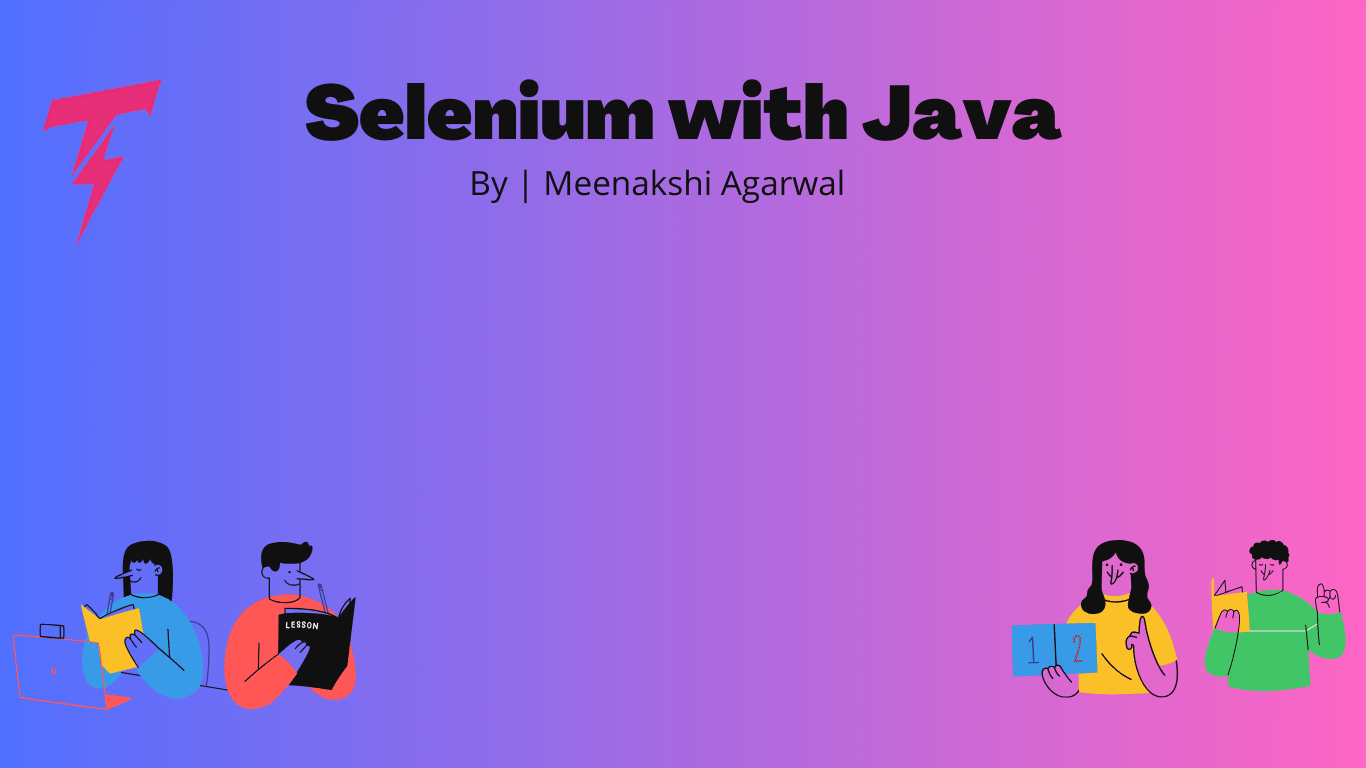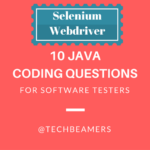Welcome to the Selenium Webdriver Automation Tutorial Using Java Programming.
Selenium Webdriver is predominantly the first choice of any tester for automating web applications. The most noteworthy feature of this testing tool is its ability to integrate with many programming languages. This is also one of the main reasons for testers and developers to use it. Selenium Webdriver is the best testing tool for both the software tester and the coder.
Learn More- TestNG Tutorial
With Selenium Webdriver, you can integrate many tools like JUnit, TestNG, AutoIT, and Jenkins. At TechBeamers, you’ll find a no. of Selenium Webdriver tutorials covering the basics of Selenium Webdriver, Selenium RC, Selenium IDE, and Selenium Webdriver commands. From time to time, we also post advanced Selenium Webdriver tutorials on this blog. In almost all the tutorials, we give working examples of real problems. Here, we’ve collected a list of the best Selenium Webdriver tutorials.
Selenium Java Tutorial for Beginners
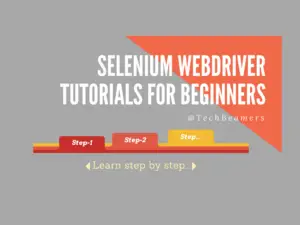
We’ve started this series of tutorials to help QA and Test Automation Engineers.
Tutorial 1: Learn Selenium Webdriver Basics.
In this Selenium Webdriver tutorial, you’ll get the study material to learn the basic concepts.
Tutorial 2: Set up a Selenium Project in Java.
Let’s learn how to set up Eclipse and create a Selenium Webdriver project in Java.
Tutorial 3: How to Use Locators in Selenium.
In this Selenium Webdriver tutorial, we’ll try to teach you about Selenium locators.
Tutorial 4: Selenium Webdriver Commands.
This Selenium Webdriver tutorial focuses on important commands and will probably help all readers.
Tutorial 5: Handle Different Web Elements.
By now, you have learned the basics of Selenium using Java. So, the next thing, you should do is read and practice a lot to get the most out of these tutorials.
Tutorial 6: Understand the Select Class.
This tutorial is rather useful while you are working on travel websites.
Finally, we’ve now come to the end of this Selenium with Java tutorial. We hope you can now create a Selenium test suite in Java and write test cases for your web applications. Now, it’s time you apply these skills at work. At our end, we are continuously working on adding more Selenium Webdriver tutorial(s). They would be slightly advanced level. We’ll keep updating them regularly to help you incrementally.
Enjoy Testing,
TechBeamers.