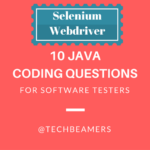Ready to boost your Python skills? We’ve brought you the 30 most critical Python programming questions on List, Tuple, and Dictionary – the foundation of every Python application. Gain a deep understanding of these data types and take your coding to the next level.
Python Programming Q & A – List, Tuple, and Dictionary
By the end of this tutorial, confidently use List, Tuple, and Dictionary data types to supercharge your Python projects. Let’s dive in and unlock your Python potential!
We hope you are ready to start this 30-question questionnaire. However, we have also curated the best 100 Python interview questions on various Python programming topics. Please save this list of 100 questions and check it out after you finish the 30 questions on List, Tuple, and Dictionary.
10 Objective questions and answers on the list
Here is a short definition of a list in Python to help you understand it quickly.
Q-1. What will be the output of the following Python code?
a=[1,2,3,4,5,6,7,8,9] print(a[::2])
- A. [1,2]
- B. [8,9]
- C. [1,3,5,7,9]
- D. [1,2,3]
Q-2. The code below manipulates a Python list using the slicing operator. What will be the output?
a=[1,2,3,4,5,6,7,8,9] a[::2]=10,20,30,40,50,60 print(a)
- A. ValueError: Attempt to assign a sequence of size 6 to an extended slice of size 5
- B. [10, 2, 20, 4, 30, 6, 40, 8, 50, 60]
- C. [1, 2, 10, 20, 30, 40, 50, 60]
- D. [1, 10, 3, 20, 5, 30, 7, 40, 9, 50, 60]
Q-3. What will be the output of the following code snippet?
a=[1,2,3,4,5] print(a[3:0:-1])
- A. Syntax error
- B. [4, 3, 2]
- C. [4, 3]
- D. [4, 3, 2, 1]
Q-4. What will the Python function in the below code do? Choose the right option.
def f(value, values):
v = 1
values[0] = 44
t = 3
v = [1, 2, 3]
f(t, v)
print(t, v[0])- A. 1 44
- B. 3 1
- C. 3 44
- D. 1 1
Q-5. What is the correct command to shuffle the given Python list?
fruit=['apple', 'banana', 'papaya', 'cherry']
- A.
fruit.shuffle() - B.
shuffle(fruit) - C.
random.shuffle(fruit) - D.
random.shuffleList(fruit)
Q-6. The function below is iterating over a nested Python list. What will it return?
data = [[[1, 2], [3, 4]], [[5, 6], [7, 8]]]
def fun(m):
v = m[0][0]
for row in m:
for element in row:
if v < element: v = element
return v
print(fun(data[0]))- A. 1
- B. 2
- C. 3
- D. 4
- E. 5
- F. 6
Q-7. The below code is iterating over a nested Python list. What will be the output?
arr = [[1, 2, 3, 4],
[4, 5, 6, 7],
[8, 9, 10, 11],
[12, 13, 14, 15]]
for i in range(0, 4):
print(arr[i].pop())- A. 1 2 3 4
- B. 1 4 8 12
- C. 4 7 11 15
- D. 12,13,14,15
Q-8. What will be the output of the following Python code?
def f(i, values = []):
values.append(i)
print (values)
return values
f(1)
f(2)
f(3)- A. [1] [2] [3]
- B. [1, 2, 3]
- C. [1] [1, 2] [1, 2, 3]
- D. 1 2 3
Q-9. The below code is using a Python list and iterates using the range() function. What will be the output?
arr = [1, 2, 3, 4, 5, 6]
for i in range(1, 6):
arr[i - 1] = arr[i]
for i in range(0, 6):
print(arr[i], end = " ")- A. 1 2 3 4 5 6
- B. 2 3 4 5 6 1
- C. 1 1 2 3 4 5
- D. 2 3 4 5 6 6
Q-10. What will be the output of the following code snippet?
fruit_list1 = ['Apple', 'Berry', 'Cherry', 'Papaya']
fruit_list2 = fruit_list1
fruit_list3 = fruit_list1[:]
fruit_list2[0] = 'Guava'
fruit_list3[1] = 'Kiwi'
sum = 0
for ls in (fruit_list1, fruit_list2, fruit_list3):
if ls[0] == 'Guava':
sum += 1
if ls[1] == 'Kiwi':
sum += 20
print (sum)- A. 22
- B. 21
- C. 0
- D. 43
Do you know how can you traverse multiple lists in parallel? Learn Python zip function to iterate lists in parallel.
Out of the 30 questions on List, Tuple, and Dictionary, you have completed the 10 questions on the list. Now, check out the 10 Python programming exercises/questions on tuples and 10 on the Python dictionary.
Let’s take up 10 questions on Python tuples!
Before you dive in to solve the below questions, have a bird-view on the concept of a tuple in Python.
Q-1. What will be the output of the following Python code?
init_tuple = () print (init_tuple.__len__())
- A. None
- B. 1
- C. 0
- D. Exception
Q-2. What will be the output of the following Python coding snippet?
init_tuple_a = 'a', 'b'
init_tuple_b = ('a', 'b')
print (init_tuple_a == init_tuple_b)- A. 0
- B. 1
- C. False
- D. True
Q-3. What will be the output of the following code snippet?
init_tuple_a = '1', '2'
init_tuple_b = ('3', '4')
print (init_tuple_a + init_tuple_b)- A. (1, 2, 3, 4)
- B. (‘1’, ‘2’, ‘3’, ‘4’)
- C. [‘1’, ‘2’, ‘3’, ‘4’]
- D. None
Q-4. What will be the output of the following code snippet?
init_tuple_a = 1, 2 init_tuple_b = (3, 4) [print(sum(x)) for x in [init_tuple_a + init_tuple_b]]
- A. Nothing gets printed.
- B. 4
- C. 10
- D. TypeError: unsupported operand type
Q-5. What will be the output of the following code snippet?
init_tuple = [(0, 1), (1, 2), (2, 3)] result = sum(n for _, n in init_tuple) print(result)
- A. 3
- B. 6
- C. 9
- D. Nothing gets printed.
Q-6. Which of the following statements given below is/are true about a Python tuple?
- A. Tuples have structure, and lists have an order.
- B. Tuples are homogeneous, and lists are heterogeneous.
- C. Tuples are immutable, and lists are mutable.
- D. All of them.
Q-7. What will be the output of the following code snippet?
l = [1, 2, 3]
init_tuple = ('Python',) * (l.__len__() - l[::-1][0])
print(init_tuple)- A. ()
- B. (‘Python’)
- C. (‘Python’, ‘Python’)
- D. Runtime Exception.
Q-8. What will be the output of the following code using a Python tuple?
init_tuple = ('Python') * 3
print(type(init_tuple))- A. <class ‘tuple’>
- B. <class ‘str’>
- C. <class ‘list’>
- D. <class ‘function’>
Q-9. What will be the output of the following code snippet?
init_tuple = (1,) * 3 init_tuple[0] = 2 print(init_tuple)
- A. (1, 1, 1)
- B. (2, 2, 2)
- C. (2, 1, 1)
- D. TypeError: ‘tuple’ object does not support item assignment
Q-10. What will be the output of the following Python code?
init_tuple = ((1, 2),) * 7 print(len(init_tuple[3:8]))
- A. Exception
- B. 5
- C. 4
- D. None
Finally, here are the 10 Python programming questions on the dictionary data type.
Let’s not miss 10 more questions on dictionaries.
Here is a short description of a dictionary in Python to let you understand it quickly.
Q-1. What is the output of the below Python code?
a = {(1,2):1,(2,3):2}
print(a[1,2])- A. Key Error
- B. 1
- C. {(2,3):2}
- D. {(1,2):1}
Q-2. What will be the output of the following Python coding snippet?
a = {'a':1,'b':2,'c':3}
print (a['a','b'])- A. Key Error
- B. [1,2]
- C. {‘a’:1,’b’:2}
- D. (1,2)
Q-3. The code below has a Python function writing to a dictionary. What will it print in the end?
fruit = {}
def addone(index):
if index in fruit:
fruit[index] += 1
else:
fruit[index] = 1
addone('Apple')
addone('Banana')
addone('apple')
print (len(fruit))- A. 1
- B. 2
- C. 3
- D. 4
Q-4. What will be the output of the following Python coding snippet?
arr = {}
arr[1] = 1
arr['1'] = 2
arr[1] += 1
sum = 0
for k in arr:
sum += arr[k]
print (sum)- A. 1
- B. 2
- C. 3
- D. 4
Q-5. How will the Python dictionary in the below code behave? Choose the right answer.
my_dict = {}
my_dict[1] = 1
my_dict['1'] = 2
my_dict[1.0] = 4
sum = 0
for k in my_dict:
sum += my_dict[k]
print (sum)- A. 7
- B. Syntax error
- C. 3
- D. 6
Q-6. What will be the output of the following code snippet?
my_dict = {}
my_dict[(1,2,4)] = 8
my_dict[(4,2,1)] = 10
my_dict[(1,2)] = 12
sum = 0
for k in my_dict:
sum += my_dict[k]
print (sum)
print(my_dict)- A. Syntax error
- B. 30
{(1, 2): 12, (4, 2, 1): 10, (1, 2, 4): 8} - C. 47
{(1, 2): 12, (4, 2, 1): 10, (1, 2, 4): 8} - D. 30
{[1, 2]: 12, [4, 2, 1]: 10, [1, 2, 4]: 8}
Q-7. What will the following Python dictionary code print in its result?
box = {}
jars = {}
crates = {}
box['biscuit'] = 1
box['cake'] = 3
jars['jam'] = 4
crates['box'] = box
crates['jars'] = jars
print (len(crates[box]))- A. 1
- B. 3
- C. 4
- D. Type Error
Q-8. What will be the output of the Python code given below?
dict = {'c': 97, 'a': 96, 'b': 98}
for _ in sorted(dict):
print (dict[_])- A. 96 98 97
- B. 96 97 98
- C. 98 97 96
- D. NameError
Q-9. Will the ID of a copied Python dictionary object change? Check your answer.
rec = {"Name" : "Python", "Age":"20"}
r = rec.copy()
print(id(r) == id(rec))- A. True
- B. False
- C. 0
- D. 1
Q-10. What will be the result of the below Python code?
rec = {"Name" : "Python Programmer", "Age":"20", "Addr" : "NJ", "Country" : "USA"}
id1 = id(rec)
del rec
rec = {"Name" : "Python Programmer", "Age":"20", "Addr" : "NJ", "Country" : "USA"}
id2 = id(rec)
print(id1 == id2)- A. True
- B. False
- C. 1
- D. Exception
Summary – Python Programming Questions [List, Tuple, and Dictionary].
We tried to address some of the key Python programming constructs in this post with the help of 30 quick questions on Lists, Tuples, and Dictionaries. Hope, you would’ve enjoyed them all.
In the next post, we’ll bring up another interesting topic on Python programming. Till then, enjoy reading and keep learning.
Best,
TechBeamers.