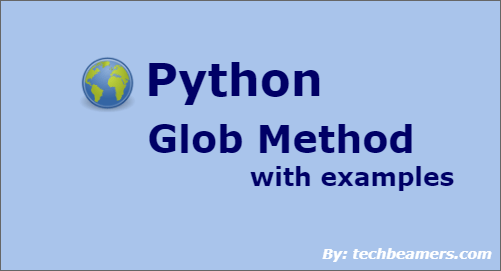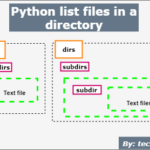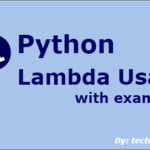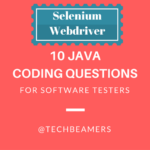This tutorial provides an overview of the Python glob() method of the glob module. It includes several examples to bring clarity.
Table of contents
Introduction
Usually, the programmers are required to traverse through a list of files at some location, mostly having a specific pattern.
The glob module in Python has several functions that can help in listing files under a specified folder. We may filter them based on extensions or with a particular string as a portion of the filename.
All the methods of the Glob module follow the Unix-style pattern-matching mechanism and rules. However, it doesn’t allow expanding the tilde (~) and environment variables.
Python Glob() Methods
Today, we are going to discuss three primary functions of the Glob module.
glob(file_pattern, recursive = False)
It retrieves the list of files matching the specified Python pattern in the file_pattern parameter.
The file_pattern can be an absolute or relative path. It may also contain wild cards such as “*” or “?” symbols.
The recursive parameter is turned off (False) by default. When True, it recursively searches files under all subdirectories of the current directory.
Let’s now check out some examples:
Check the current directory for Python script files
The below code checks for .py files in the current dir only.
>>> import glob
>>> for py in glob.glob("*.py"):
... print(py)
...
copy_file1.py
copy_file2.py
decimal_sample.pyAnother sample code – It checks for .py files in the current dir and subdirectories.
>>> import glob
>>> for py in glob.glob("*.py"):
... print(py)
...
copy_file1.py
copy_file2.py
decimal_sample.py
test_num.py
test_python_in_with_if.py
test_scope.pyList files with a pattern
We can provide a pathname pattern by including some wild cards like? or numeric range [0-9]. The below code lists all files whose name starts with “test” followed by a number.
>>> for py in glob.glob("test[0-9].py"):
... print(py)
...
test1.py
test2.pyLet’s check one more example using the question mark in the pattern.
>>> for py in glob.glob("?????.py"):
... print(py)
...
quiz1.py
test1.py
test2.pyThe above Python for loop statement printed all .py files having five letters.
The following statement would print the names of folders recursively in the current working directory.
>>> glob.glob('selenium/**/', recursive=True)
['selenium\\', 'selenium\\webdriver\\', 'selenium\\webdriver\\firefox\\', 'selen
ium\\webdriver\\firefox\\amd64\\', 'selenium\\webdriver\\firefox\\x86\\']iglob() method | Python Glob
This method creates a Python generator object which can be used to list files under a given directory. You can call the next() function to print the names of files.
Check the sample code below:
>>> gen = glob.iglob("*.py")
>>> type(gen)
<class 'generator'>
>>> for py in gen:
... print(py)
...
copy_file1.py
copy_file2.py
decimal_sample.py
find_seed.py
frozen_set.pyescape() method
It allows for escaping the given character sequence. You can find it handy for locating files with certain characters in their file names.
Check out the below examples:
>>> char_seq = "-_#" >>> for spcl_char in char_seq: ... esc_set = "*" + glob.escape(spcl_char) + "*" + ".py" ... for py in (glob.glob(esc_set)): ... print(py) ... python quiz-classes-2.py python-class.py python-lists.py python-random#num.py python-set.py python-tuples.py python-while_loop.py copy_file#2.py decimal_sample.py find_seed.py frozen-set.py
Must check out – Python to list all files in a directory